Unexpected VPN failures
Even the smallest connection failure or security vulnerability in the VPN system can severely compromise your security and privacy.
As a consequence sensitive live-data, logs and traces can be transferred to the Internet within seconds.
VPN’s can be terminated from Android life cycle
The Fire OS (all Amazon Fire TV devices) and Android OS does not ensure that VPN and other background processes run continuously. Depending on the availability of system resources, it can happen that VPN background processes are terminated by the operating system.
You can read more about the The Android / Fire OS App Lifecycle in the official Google Document.
Internal VPN Disconnects
Similar to connection issues which can happen to your Internet or WIFI, it can happen to your VPN connection as well. With solid VPN providers, this happens very rarely. Nevertheless, you should be informed about a connection loss immediately.
Of course, VPNSafetyDot will immediately switch the indicator to Unsafe if such an incident occurs.
In addition, there are other influencing factors that you should be aware of that can affect your VPN connection.
Realistic VPN Crash Scenario
This can happen while Video Streaming!
The following process describes how to install a benchmark app which is similar resource hungry as apps which can play videos.
At the end of this test you will see that in many cases your VPN no longer has a stable connection which poses a major safety risk. Fortunately, you will then be alerted by the VPNSafetyDot and can react immediately.
Step-by-step Guide
1. Make sure your VPN Service and the VPNSafetyDot is active and running
2. Open the Downloader app and enter the following URL bit.ly/3355pp44 to download the BenchHole device stress test software.
3. Download the BenchHole app and press the “Install” button
4. After the successful installation click the ‘Open’ button
5. The application is now started and performs the appropriate benchmarks.
You do not have to do anything while the benchmarks are running. During the test period, it is very likely that the Android / FireOS system terminates background processes. In most cases, this also includes VPN services and the VPNSafetyDot itself. Which represents a very significant security risk. Similar to the BenchHole app, all other apps you use can also cause your VPN to be terminated.
Behaviour in most cases (>50%):
In most cases the VPNSafetyDot will be restarted by the system and shows an unsecure connection (red dot like in the image above) because the VPN service itself has not been restarted by the system yet.
This small test shows how important it is to monitor your VPN with the VPNSafetyDot.
We recommend always running VPNSafetyDot while using the device to ensure you are constantly aware of your VPN security.
HINT:
This behavior is not reproducible and is chaotic, but you can repeat this test as many times as you want
This video shows that the VPN connection and the VPNSafetyDot are interrupted at about min 0:51. After that the VPNSafetyDot restarts at min 1:15 and shows you that the VPN service is not protecting you.
This problem has also been reported by many VPNSafetyDot users!
Here is an example image from the community showing a VPN termination detected by VPNSafetyDot.
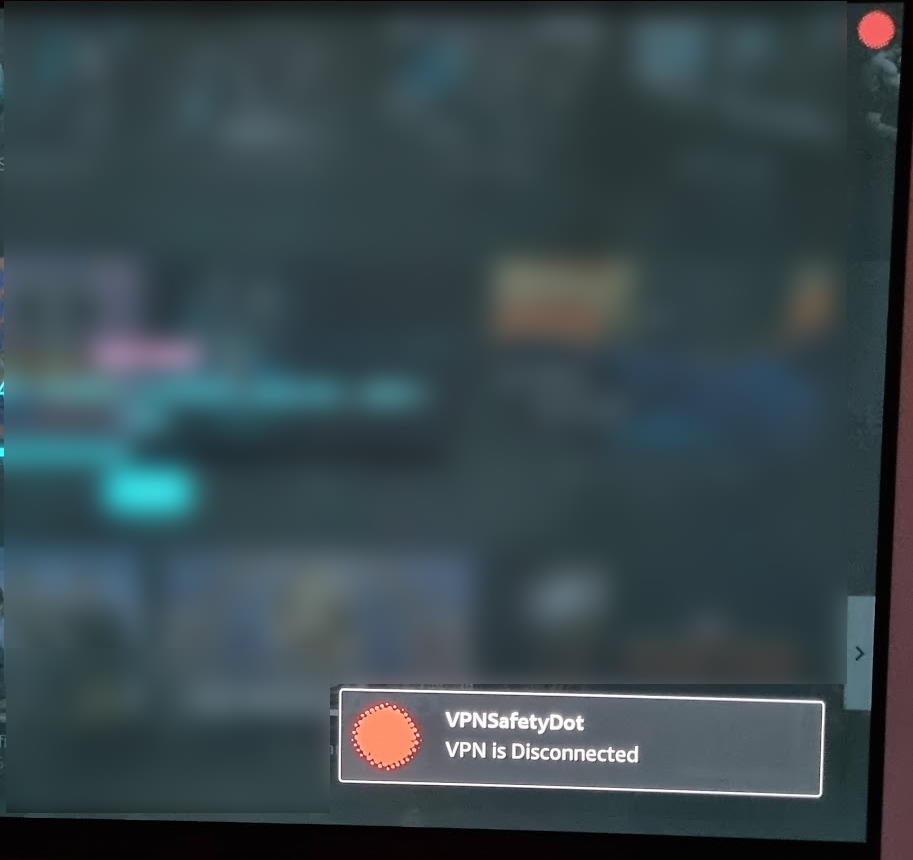
To ensure full protection, it is important to have the VPNSafetyDot running continuously to be sure that everything is ok with your VPN.
With the Premium version you get the full package with IP leak detection.