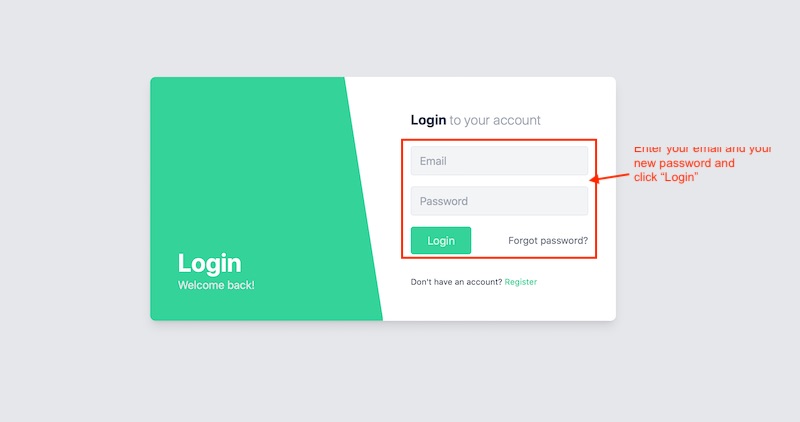How Can We Help?
Reset Password
You forgot your password? No problem. Just follow the guide below to reset your password
Visit the website https://vpnsafetydot.com/forgot-password and enter your email address and click on “Send Password Reset Link“
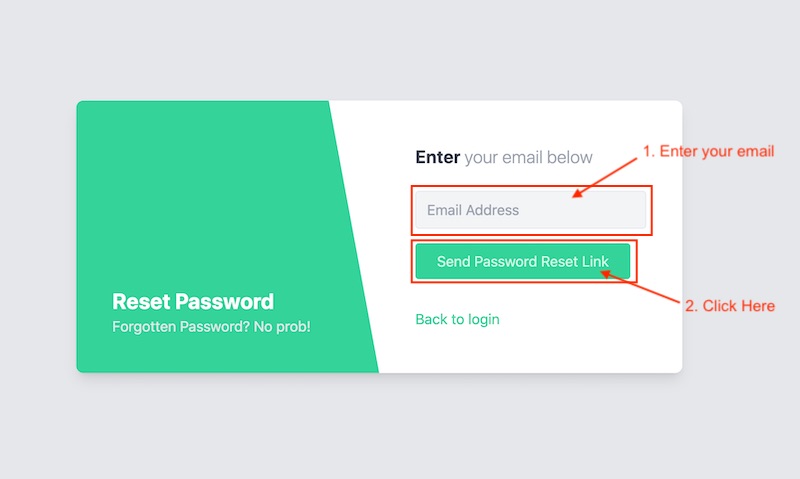
Check your inbox for the password reset email from VPNSafetyDot which should arrive in a few moments. Open the email and click on the “Reset Password” button.
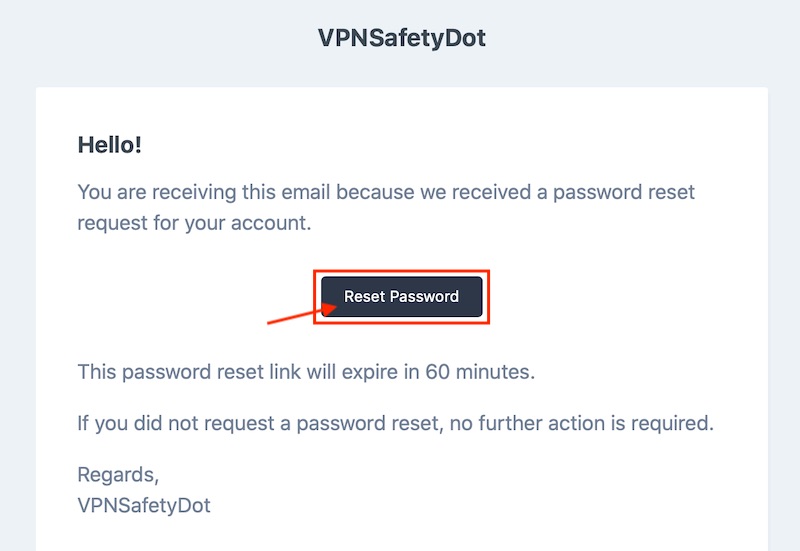
You will get redirected to the a new form and need to enter your email, new password, new password confirmation and click on Reset Password.
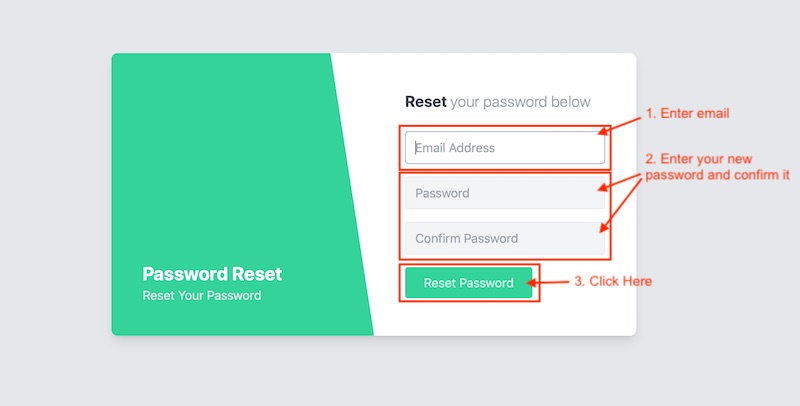
After you successfully reset your your password, you will get redirected to the login window. Just login with your email and your new password.