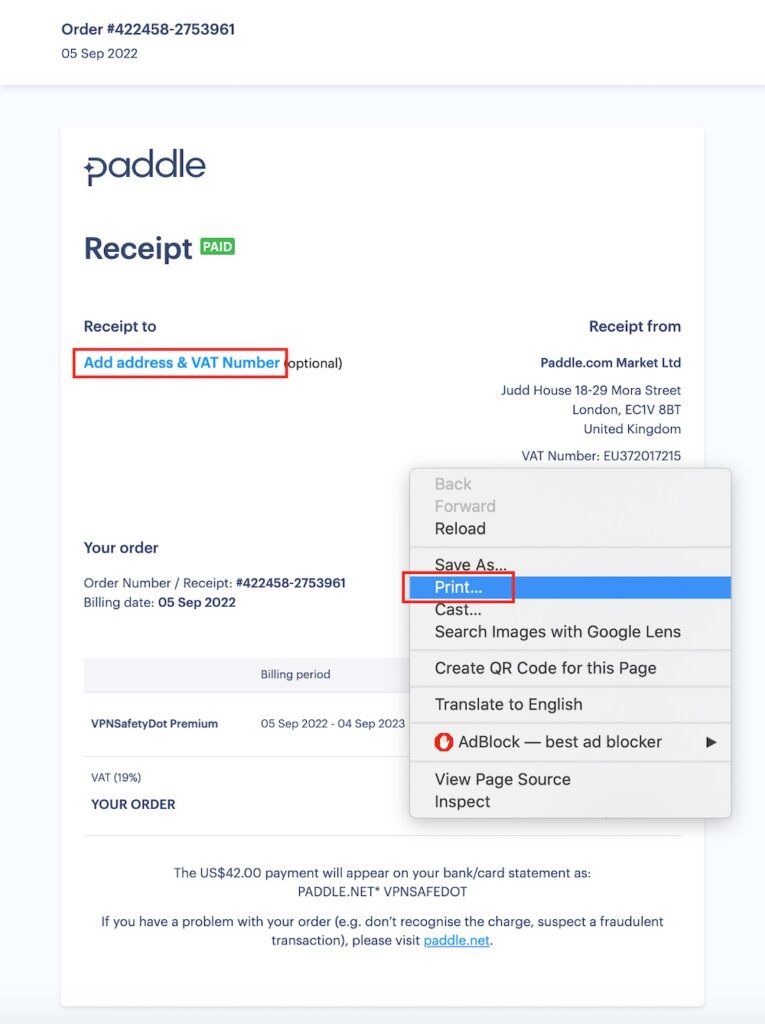Invoices
You will get all your invoices by email from Paddle.com. In addition to that, you can view all your invoices directly on the VPNSafetyDot dashboard. Just follow the instructions below to view your invoice(s).
Navigate to https://vpnsafetydot.com/login and login to your VPNSafetyDot account. To do this, enter your credentials and click on the “Login” button like shown in the screenshot below.
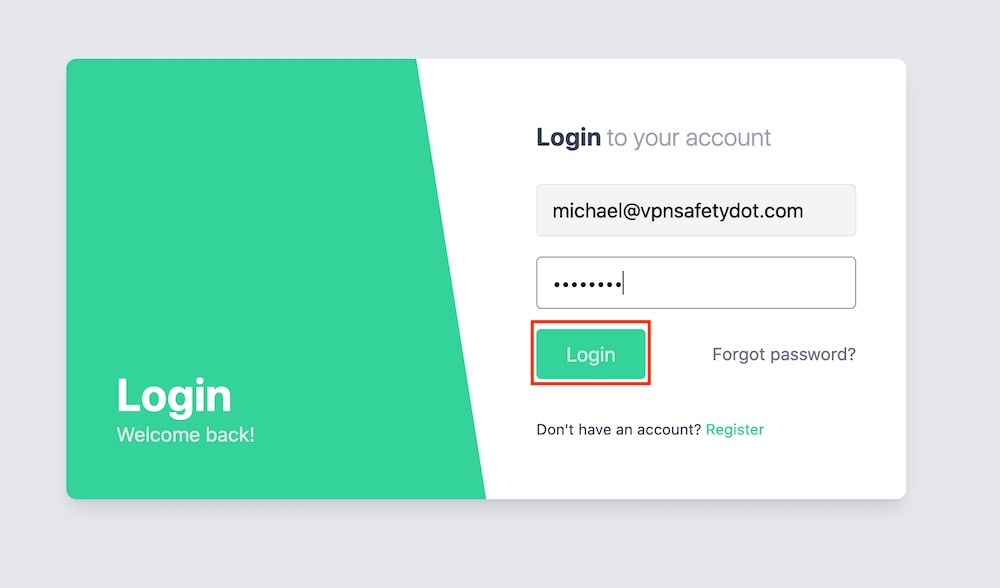
Click on the profile circle at the upper right corner to open the dropdown menu. From the dropdown menu choose “Settings“.
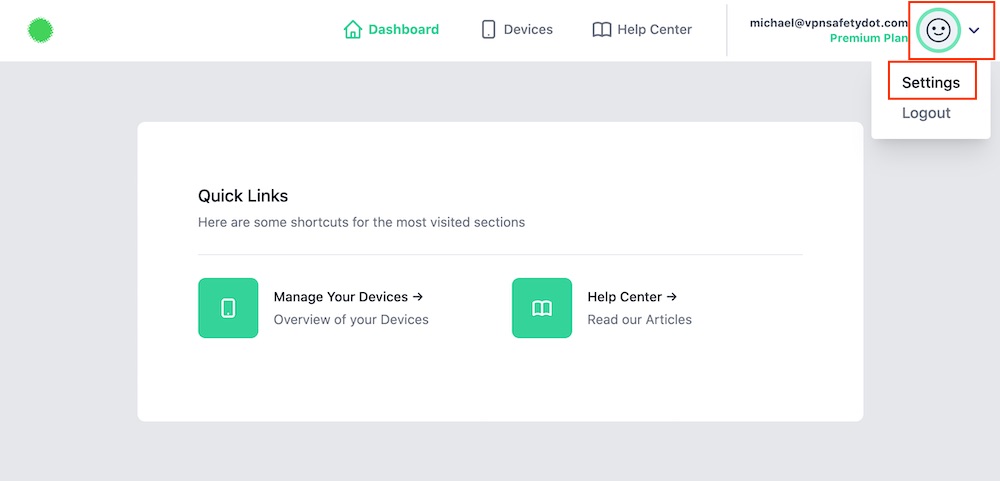
Click on the Invoices tab.
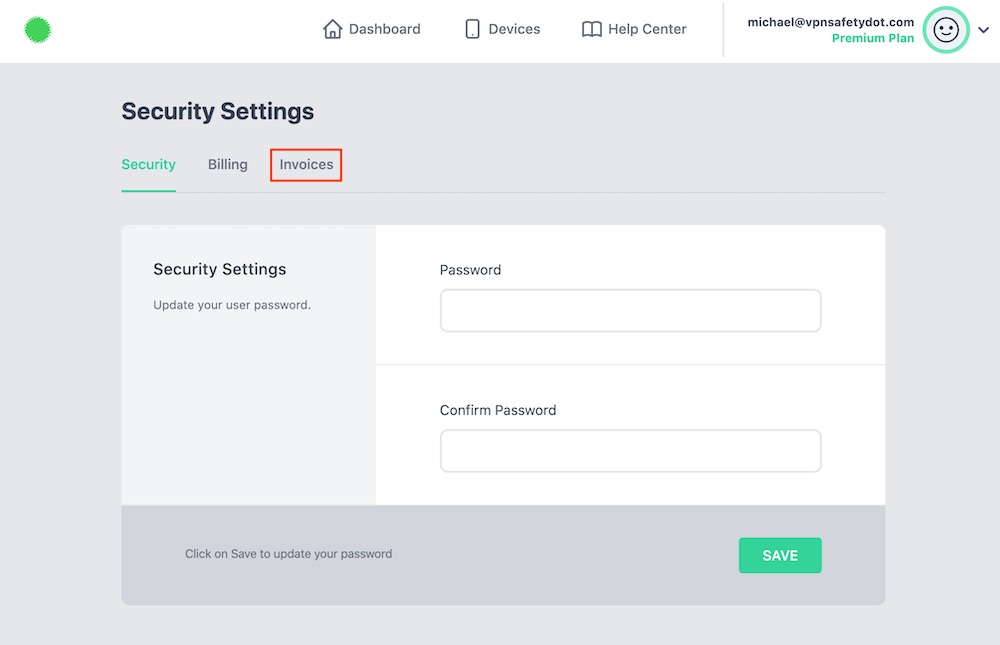
You will now see a list of all your invoices. Click on “Download” to open your invoice.
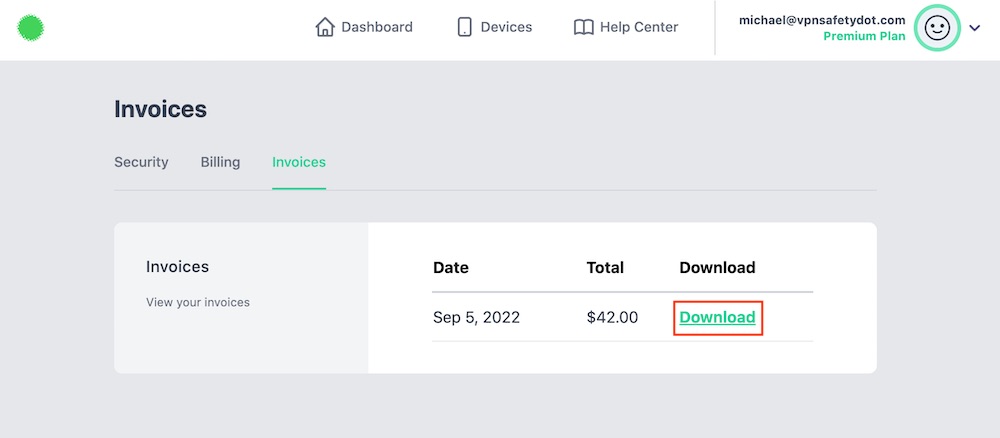
Your invoice opens in the browser. If you want to add your address or your VAT to the invoice, just click “Add address & VAT Number“. If you are finished you can right-click and choose Print to print your invoice.