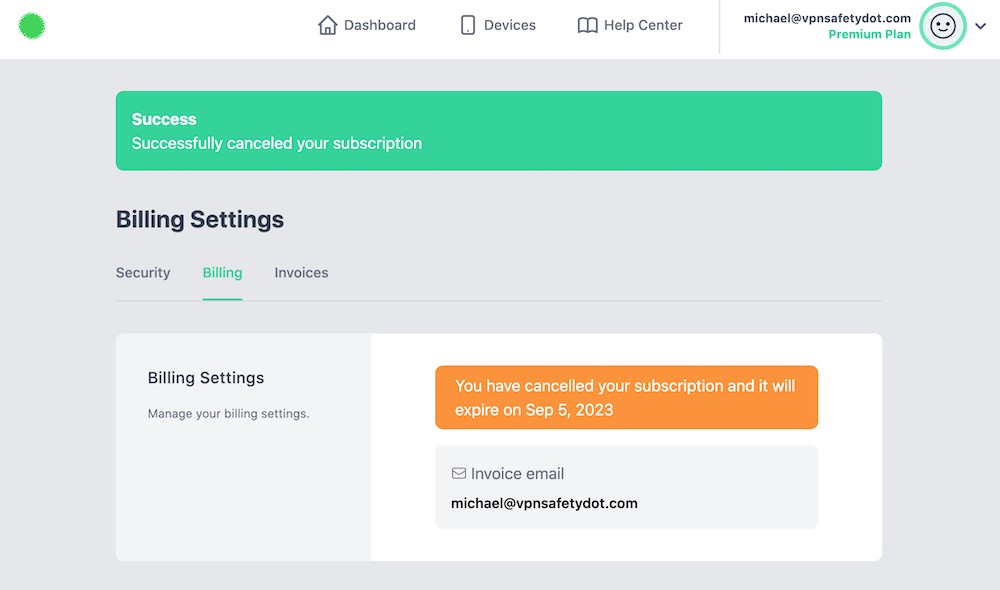Cancel Subscription
You may cancel your VPNSafetyDot premium subscription at any time. No notice period is required, and all recurring payments will be halted. You will still have access to the VPNSafetyDot premium plan up to the expiration date of your last payment. Follow the guide below to cancel your subscription.
Navigate to https://vpnsafetydot.com/login and login to your VPNSafetyDot account. To do this, enter your credentials and click on the “Login” button like shown in the screenshot below.
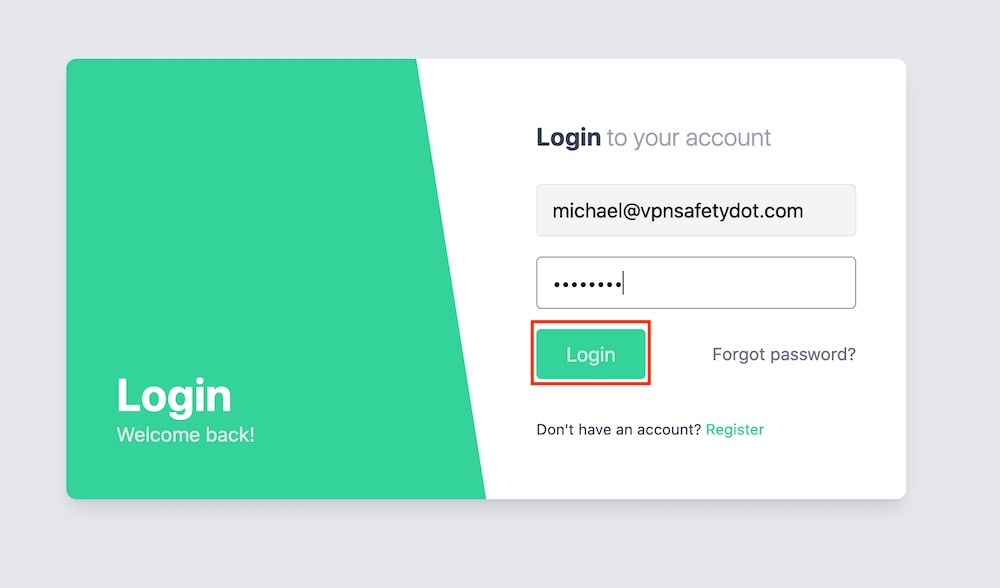
Click on the profile circle at the upper right corner to open the dropdown menu. From the dropdown menu choose “Settings“.
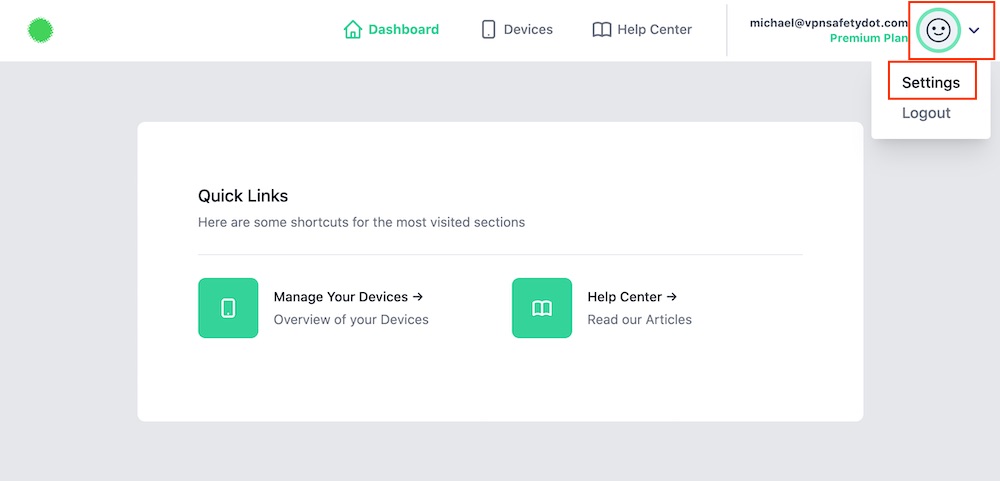
Click on the Billing tab.
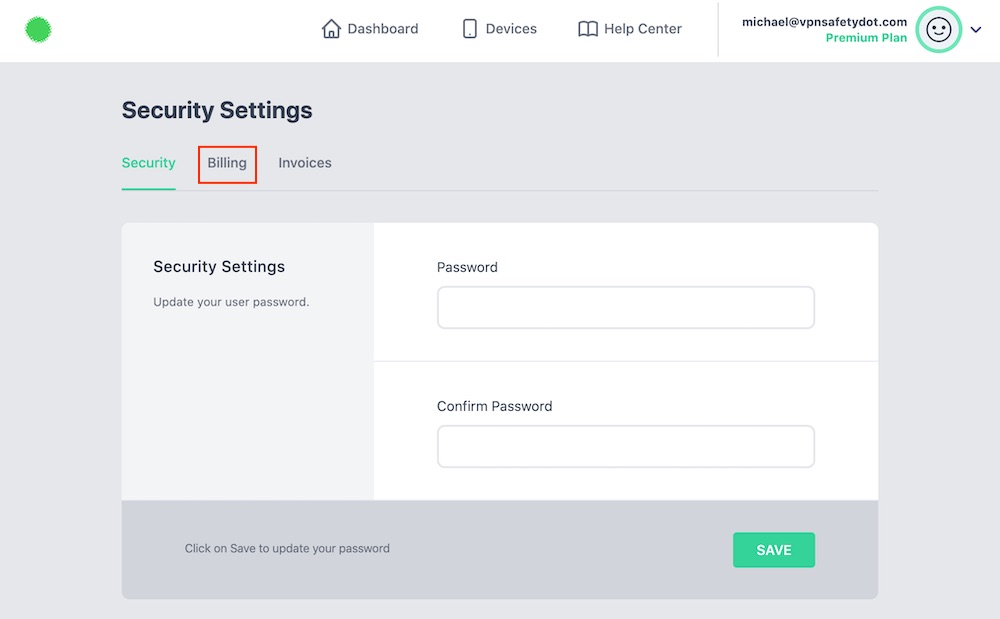
You can now see your billing information. Click on “Cancel Subscription” to cancel your subscription.
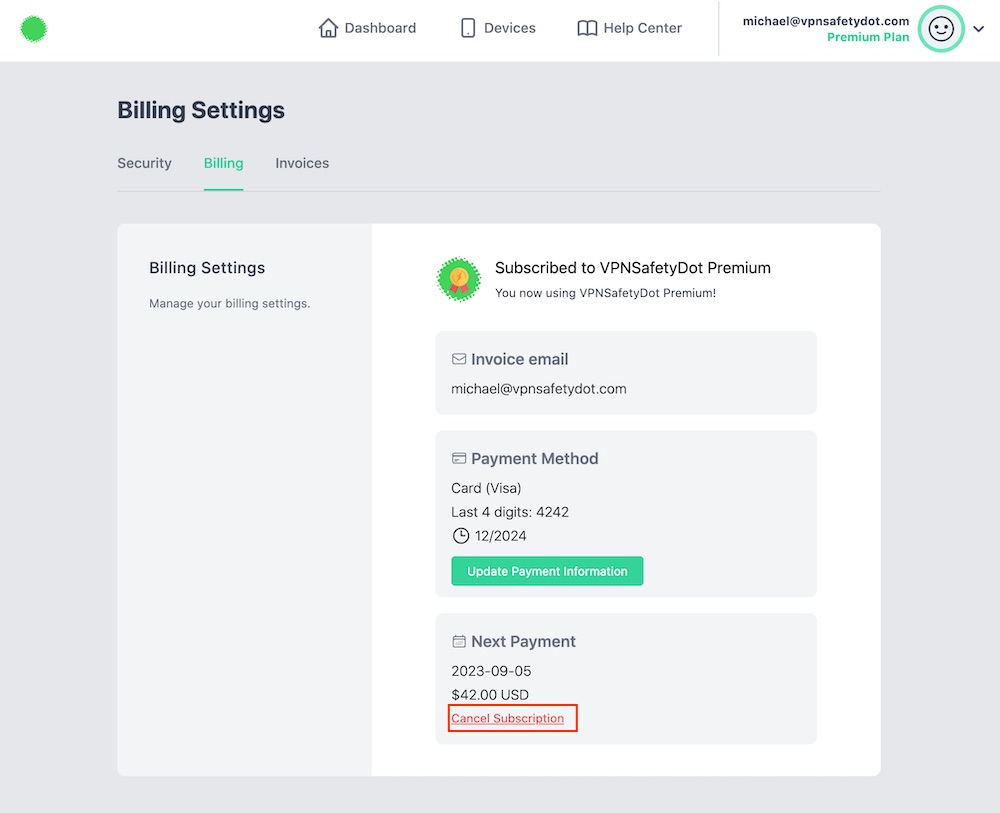
Click “Cancel Subscription” again on the confirmation dialog.
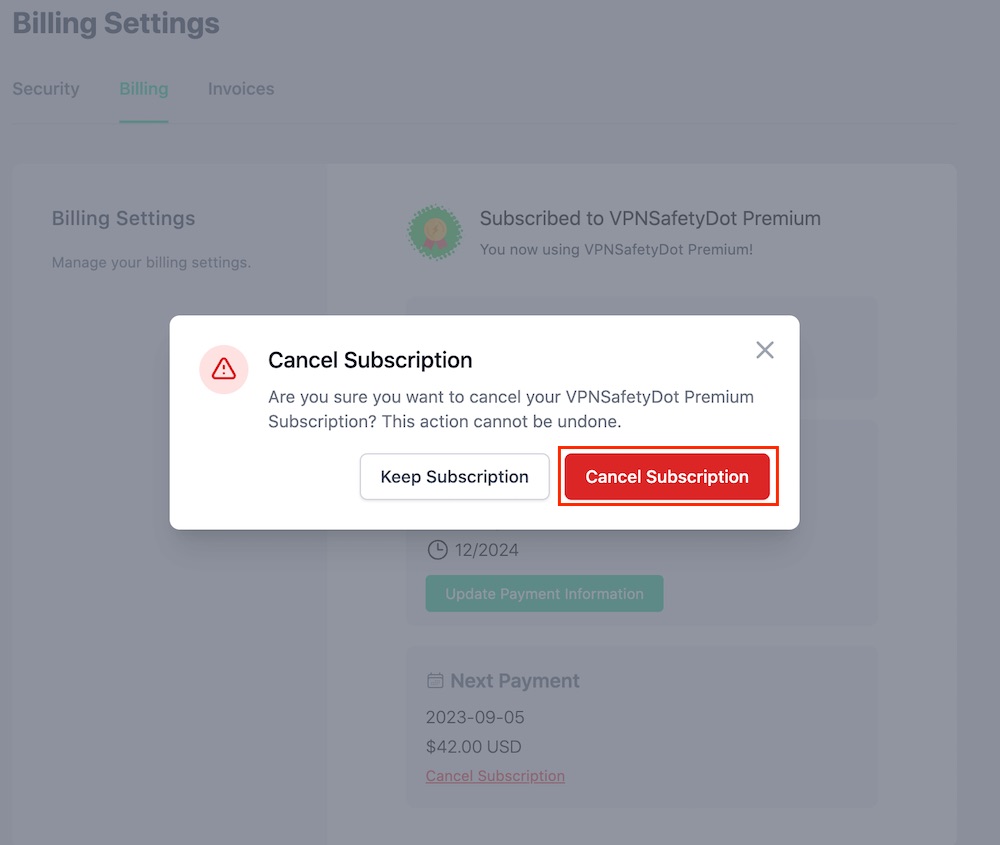
You now have cancelled your VPNSafetyDot subscription and it won’t get renewed automatically. You can still use VPNSafetyDot premium until the expiration date.