Using the Free Version
Welcome! In this section we want to show you how you can test VPNSafetyDot with our Free Version. You don’t need to register for an account and upgrade to the Premium Version to test VPNSafetyDot.
We made this because we want you to get a feeling for VPNSafetyDot before you subscribe to the premium plan. So just use the Help Articles here to learn how to install VPNSafetyDot on your FireTV/Stick and Android Devices. You can skip the links below if you already installed VPNSafetyDot on your devices.
The First Start
After you have installed VPNSafetyDot with the linked installation guides above you are ready for the first start. Please follow the guide below to learn how to use VPNSafetyDot. In this guide we show the process on a FireTV Stick but it’s very similar on an android phone.
On your FireTV’s Homescreen, navigate to your Apps section and choose “My Apps“.
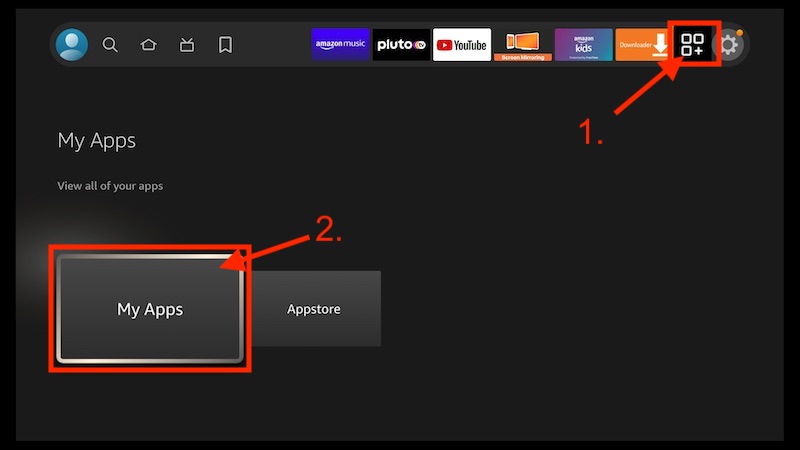
Choose and open the VPNSafetyDot app.
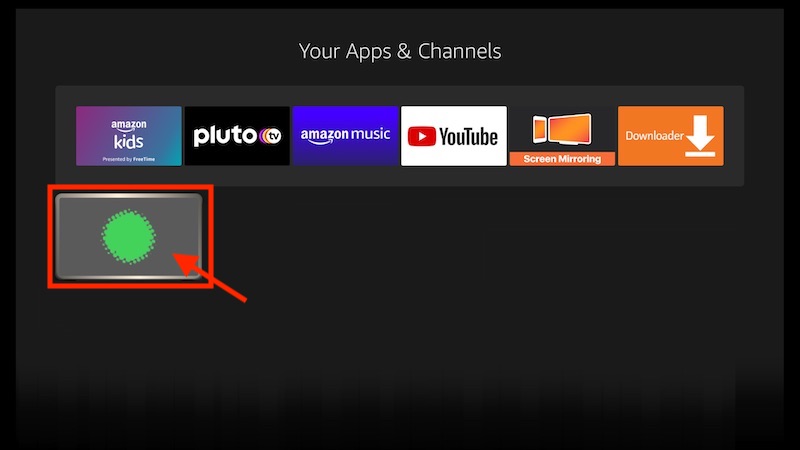
VPNSafetyDot now starts. On the first start you will be asked if VPNSafetyDot should get started automatically on every device boot. Choose “START“. (You can disable the Autostart feature whenever you want by choosing the hamburger menu (upper right corner) and “Adjust Settings”).
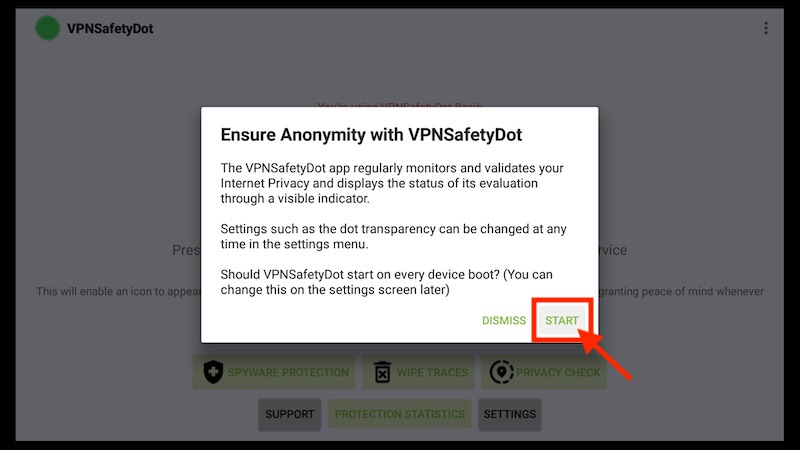
You can now see the red blinking indicator at the upper right corner. This means that VPNSafetyDot is running but your vpn connection is not active.
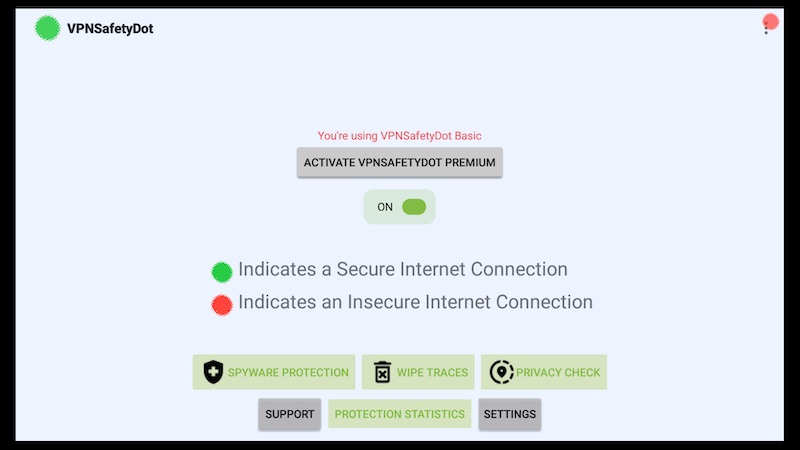
Let’s switch to your vpn providers app and establish a vpn connection. As you can see, VPNSafetyDot will be present on every screen – even in other apps. After the vpn connection is established, the dot changes its color to green.

We will now switch to a total different app – YouTube in this case. VPNSafetyDot will run in the background for and will inform you whenever your VPN connection is active. You will notice standard VPN problems early because you will see a red dot at the upper right screen.
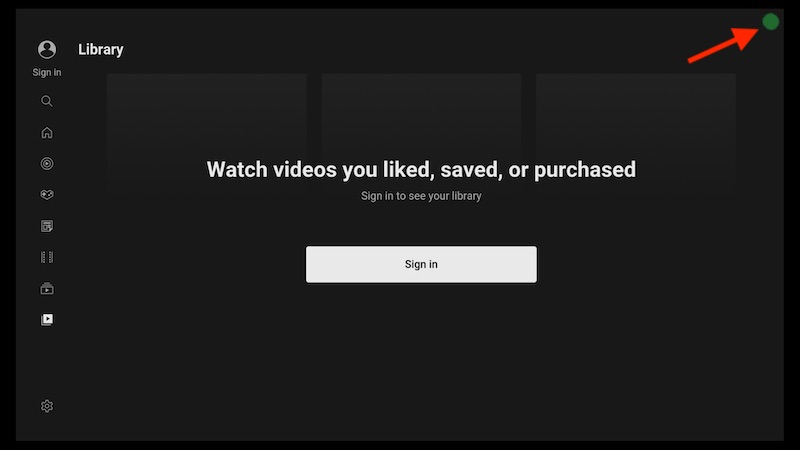
The free version of VPNSafetyDot ONLY checks whether a VPN connection is active or not.
To make sure you are aware of this, we will inform you from time to time if you are using the less secure tracking.
To get more extensive safety checks you should upgrade to VPNSafetyDot Premium.
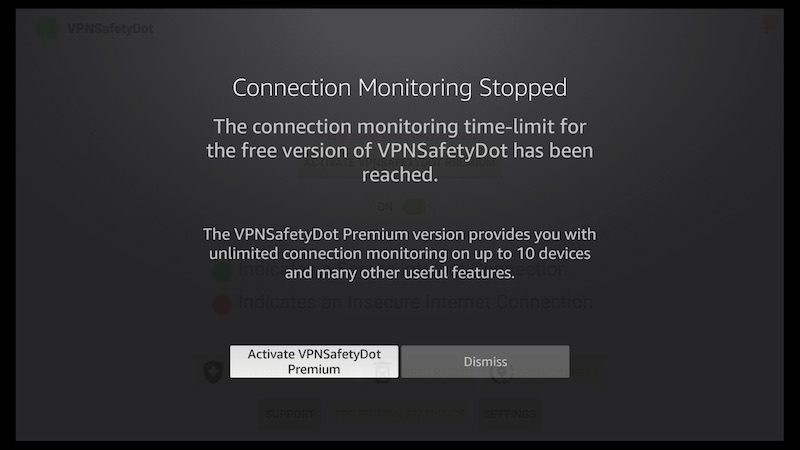
Click Here to Learn How to subscribe to VPNSafetyDot Premium