Login on Your Devices
After you subscribed to VPNSafetyDot Premium, you can use your premium account on up to 10 devices. This article shows how to use your premium account on your devices, where VPNSafetyDot is installed. You need to login inside the VPNSafetyDot app which is installed on your FireTV/Stick or Android Device.
Prerequisites:
– You have an active VPNSafetyDot account with VPNSafetyDot premium
– The VPNSafetyDot app is installed on Your FireTV/Stick or Android Device
Start the VPNSafetyDot app on your device and choose “Activate VPNSafetyDot Premium” or open the hamburger menu on the upper right corner and choose “VPNSafetyDot Premium“.
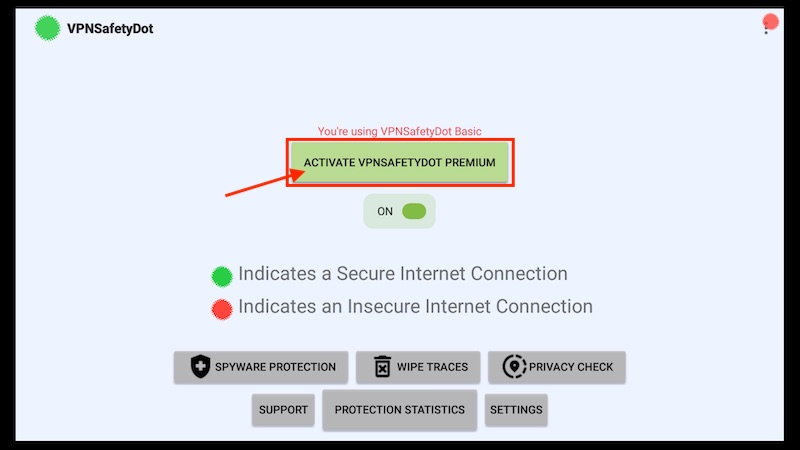
Choose “SIGN IN“
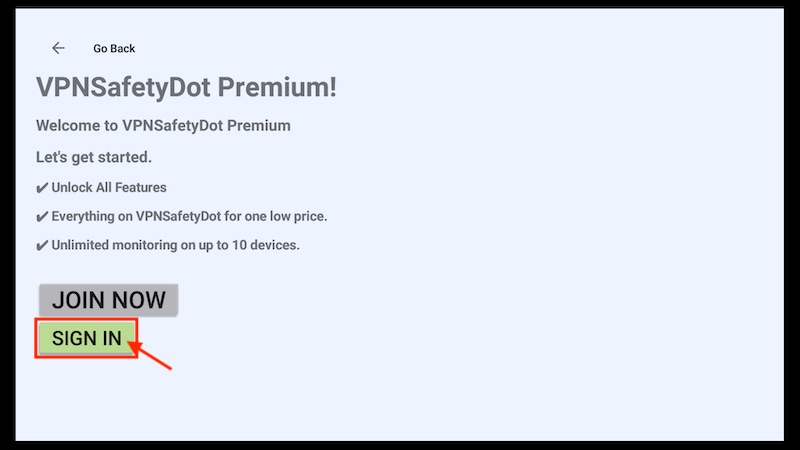
Now you need to enter your VPNSafetyDot Premium account credentials (email + username) which you have used to register on the VPNSafetyDot website. Click on the input fields and enter your credentials with the digital keyboard of your device.
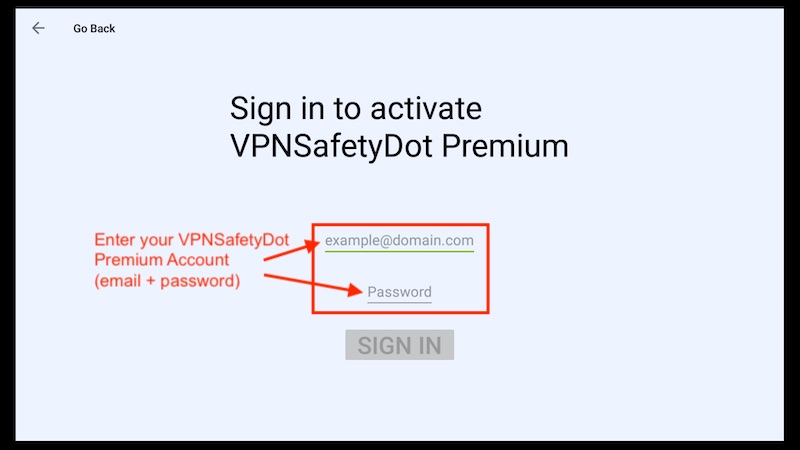
Choose “SIGN IN“

You will now see a confirmation dialog that VPNSafetyDot premium was activated on your device. Click on “Dismiss“
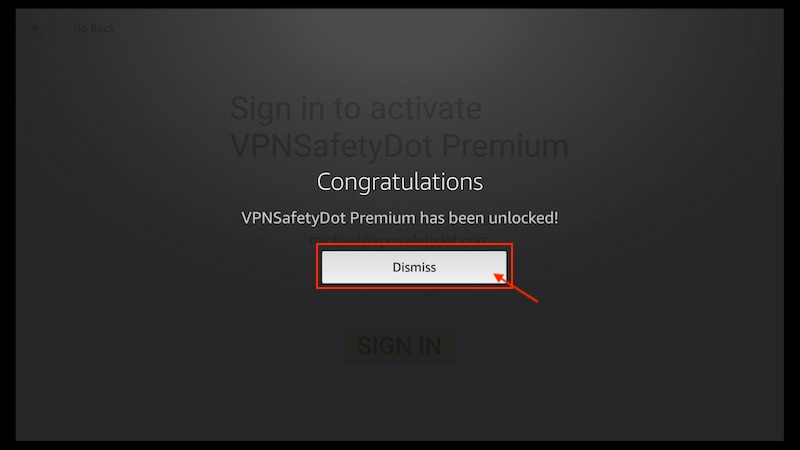
You will get redirected to the Homescreen of VPNSafetyDot where you can see that VPNSafetyDot Premium is enabled.
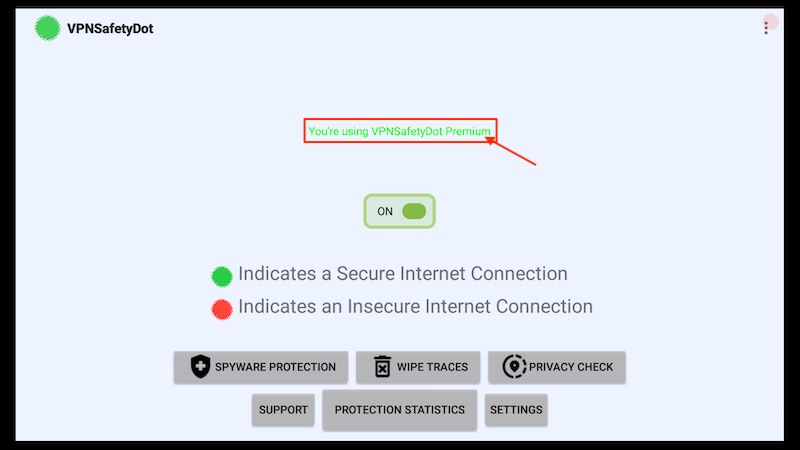
Now you can use VPNSafetyDot on this device with all its features and without any restrictions.