How Can We Help?
Change Password
Please follow the guide below if you want to change your existing password.
Visit the website https://vpnsafetydot.com/login and login to your account with your existing password.
After you successfully logged in you will get redirected to your dashboard. Click on your profile on the upper right corner to open the dropdown menu.
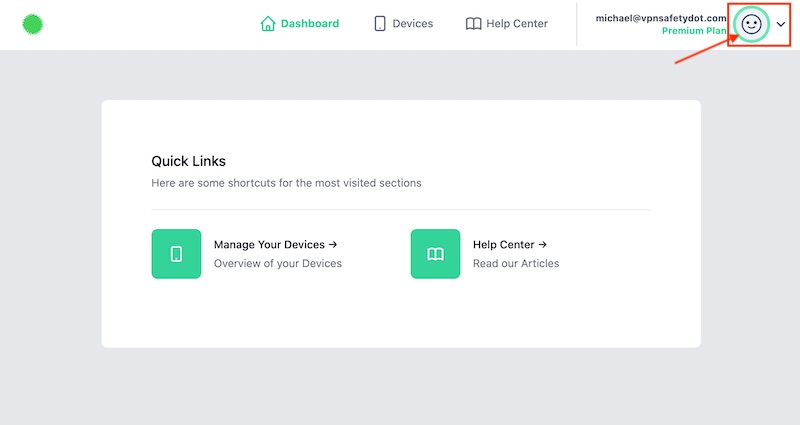
Choose Settings.
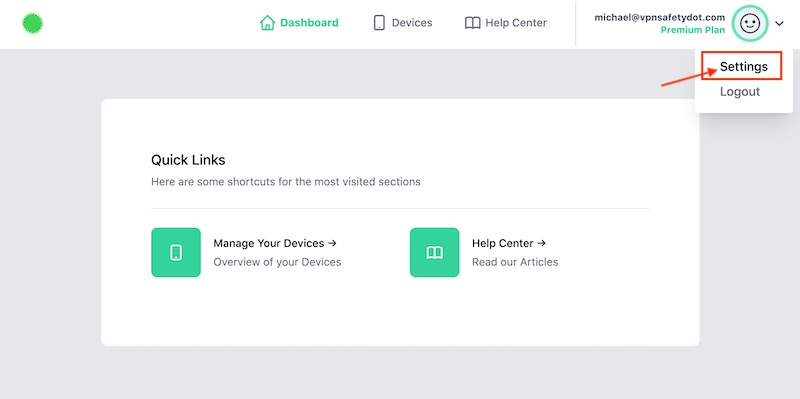
Enter your new password and confirm your new password. Click on SAVE.
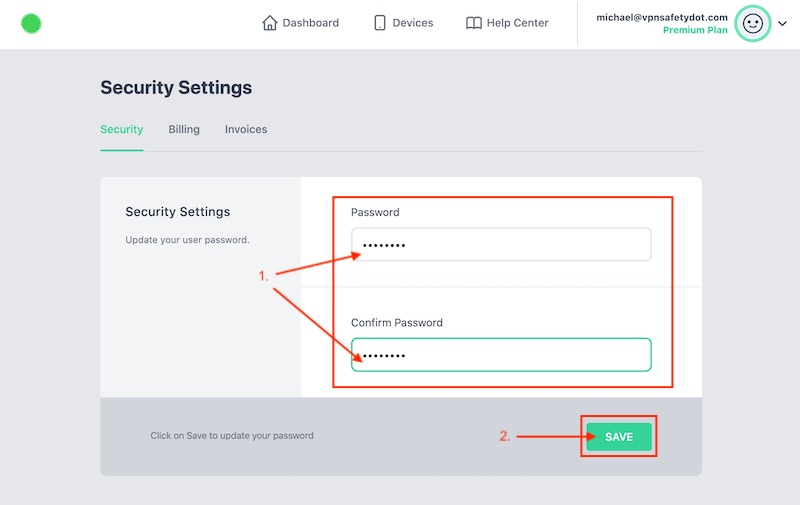
You will see a message that you successfully changed your password.
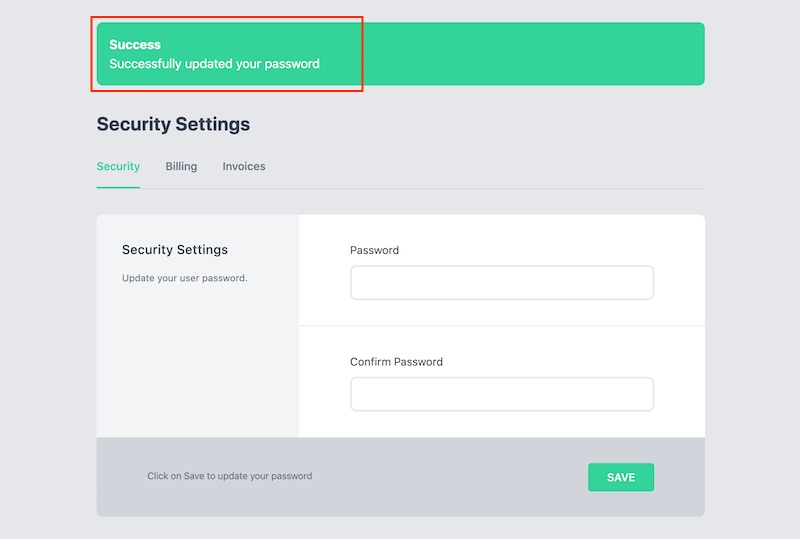
You can now login to your dashboard with your new password. You also need your new password while logging in new VPNSafetyDot devices.